Comparative Review of Overclocking Software
General Overview
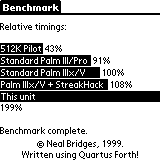 One day, a friend of mine and I were talking about performance on PDAs. He owned several HP Jornadas, while I was a PalmOS kind of guy. Naturally, the conversation soon turned to CPU performance. While I had to admit that CPU speeds on WinCE devices are much higher than PalmOS devices, my WinCE friend was quick to admire the ability of PalmOS devices to overclock their CPUs through software. WinCE devices did not really publish their CPU specs, and to make matters worse, there are different CPUs for different WinCE devices, thus making the task of writing an overclocking software extremely difficult.
One day, a friend of mine and I were talking about performance on PDAs. He owned several HP Jornadas, while I was a PalmOS kind of guy. Naturally, the conversation soon turned to CPU performance. While I had to admit that CPU speeds on WinCE devices are much higher than PalmOS devices, my WinCE friend was quick to admire the ability of PalmOS devices to overclock their CPUs through software. WinCE devices did not really publish their CPU specs, and to make matters worse, there are different CPUs for different WinCE devices, thus making the task of writing an overclocking software extremely difficult.
What then, is overclocking software? Well, each CPU in a PDA (or computer for that matter) runs at a certain speed measured in MHz. 1 MHz is one million clock ticks per second. Overclocking is the process of forcing the CPU to run at a higher speed than it was intended to do so. For example, if you had an Intel Pentium running at 300MHz, forcing it to run at 333MHz is called "overclocking the CPU." In the case of a PC, you have to change jumper and BIOS settings, an altogether difficult task. Like the rest of the PalmOS world, overclocking on a Palm PDA is a relatively simple matter.
However, it must be noted that the very notion of "forcing" a CPU to run at a higher speed than it was intended is inherently dangerous. While it will not explode like a car bomb, overclocking can have undesirable side effects such as CPU failure, electronics "burn-out" and lower battery life. The heat dissipated from an overclocked CPU is much higher and can lead to CPUs and sensitive on-board electronics literally burning up. Also, running the CPU faster than normal will of course drain your battery power faster. You could lose all your data, and in fact effectively destroy your Palm PDA even. But even with the warning, people still do it. Please do proceed with caution and at your own comfort level. No need to keep up with the Jones and showing off your new 32MHz Palm V, if you catch my drift.
The default speed of Palm PDAs is 16MHz if I’m not mistaken. Older models of Palm PDAs, like the Palm III can usually be overclocked to 20MHz, while Palm IIIx and Vs can go all the way to the top speed of 29MHz. Newer Palm devices (like the Palm IIIc) running on newer Motorolla Dragonball processors might be able to achieve more, but it is still too early to tell. There are however, other important issues that users need to be aware of if they overclock their Palm PDAs. Communications with other devices are affected if the CPU is running at a different (higher/lower) speed. You can’t actually hotsync or beam when your CPU is overclocked to 29MHz. You need to drop down to normal speed before doing that. Games too, will run faster. That nasty shooting at you will be able to hit you faster than you can duck. Some alarms might sound wierd too, being played faster than normal, and applications like MTI Movie Player will play movie clips at "double-speed". Luckily, other software depending on clocks and time however, are not affected, so your alarms will ring at the correct time.
In this review, we’ll take a look at three different overclocking softwares for the PalmOS.
Product Discussion - Afterburner II 2.0
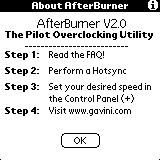
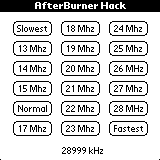
Afterburner is the first overclocking software released for the Palm OS. While Tornado V had much more features when it was released, Gavini did come out with Afterburner before Tornado V. Afterburner II is a powerful piece of software that allows you to speed up your Palm PDA all the way up to 29MHz (if you are running a Palm V/IIIx). It is a Hackmaster extension though, thus requiring you to have Hackmaster installed. It’s options screen simply give you a choice of different speeds on which to run. Doing a soft-reset however, will put you back to normal speed. Version 2.0 of Afterburner will automatically drop down to normal speed when you do a hotsync. This is not true when you beam however, so you will have to change speeds yourself. Version 2.2 of Afterburner II also automatically puts your PalmOS back to high speed after a hotsync, but 2.2 does not run on OS 3.3 and above. This review therefore focuses on version 2.0 instead. Bummer! Afterburner does however, offer the fastest CPU overclocking option on the planet to date - 29MHz on a Palm V/IIIx!
Product Discussion - CruiseControl 1.01
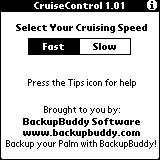
CruiseControl is different from the other two in that it does not actually overclock your CPU, rather, it sets the "wait state" of the memory your CPU accesses. A simple explanation is this: A long time ago, memory and CPUs could not get along due to different speeds, and so engineers came up with "Wait States" where one would "wait" for the other. Of course, things are better today, and CruiseControl works by setting the wait state on your Palm PDA CPU to 0, thus effectively disabling wait states. Because of this, CruiseControl has an idiot-proof easy interface - run the program, and choose "Fast" or "Slow". Fast disables wait states, while slow, puts it back. Idiot-proof. The upside is that since the CPU is not actually overclocked, other applications like hotsyncs and beaming are not affected. Furthermore, doing a soft-reset will let you keep the higher speed. The performance however, is not as good as actually overclocking the CPU.
Product Discussion - Tornado V 1.1
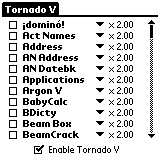
Tornado V was created when Afterburner II had just been developed. It took the idea a whole step further and managed to do away with the need for Hackmaster, but still manage to retain auto-speed-switching for hotsync and beaming applications. The great thing about Tornado V is the ability to customise speeds for each individual application. For example, you could set the overall PDA speed of 2x, but switch down to normal when playing Argon V. Afterburner II 2.2 has this feature as well. On top of that, Tornado V also sets the wait-states to zero to squeeze out some more performance for the machine. Afterburner II 2.0 does not, while Afterburner II 2.2 does provide the option to disable wait-states. The best thing about Tornado V is the auto-speed switching. I could set the PDA speed to 2x (maximum) and still hotsync and even print to my HP LaserJet through the Serial Port without the need to change speeds manually. Tornado V and Afterburner both warn that frequent speed switching and switching between speeds that are too far apart could be harmful to your palm. Do read also the third paragraph above about even more warnings about overclocking. You have been warned!
Performance
I used Neal Bridges’ Benchmark software that was written using Quartus Forth to benchmark the speeds. This is what I found for my own Palm V:
Normal 100%
Afterburner II v2.0 @ 29MHz 173%
CruiseControl 148%
Afterburner @ 29MHz and CruiseControl 256%
Tornado V 199%I must say however, that running my Palm V at 29MHz and removing wait-states at the same time gave fantastic performance (256%), but I had to use a pin to reset my Palm a minute later! By using Afterburner to check the speeds, I found that while Tornado V overclocked my Palm V only to 22MHz, but by removing the wait-states as well, it is able to achieve better performance than just plain overclocking. The results, as they say, speak for themselves.
Conclusion
Overclocking can help you speed up many applications that have become a bit sluggish on a loaded Palm. Launch’Em and Action Names are both examples of programs needing a speed boost. Using one of these programs (carefully) can help you achieve better performance and less waiting time. Also, by lowering (instead of increasing) the CPU speed, you can also increase your battery life.
Give CruiseControl a try if you want a little better performance but are not a risk taker or are intimidated by the more complicated Afterburner or Tornado V. Go for Afterburner II 2.2 (if you run OS 3.1 and below) or 2.0 (if you run OS 3.3 or above) if you want better performance (for free) and are willing to sacrifice a bit of inconvenience hotsyncing and beaming. Tornado V is what you need for maximum performance and convenience, but you will have to pay a small price for it.
Summary:
Review: Comparison of three overclocking software Review Date: March 1, 2000 Available from: Most leading Palm Software site (eg http://www.PalmGear.com)
Software 1: Afterburner II 2.0 Developer: Jean-Paul Gavini Developer Home Page: http://www.gavini.com Price: Free Requirements: Any OS version, and at least 7K and Hackmaster
Software 2: CruiseControl 1.01 Developer: BackupBuddy Software Developer Home Page: http://www.backupbuddy.com Price: Free Requirements: Palm OS 3.1 and above, and at least 5K
Software 3: Tornado V Developer: IS/Complete Developer Home Page: http://www.iscomplete.com Price: US$ 10 (30 day demo available) Requirements: Palm OS 3.x and above, and at least 21K
Note: Afterburner II 2.2 is not officially part of this review since it does not run on OS 3.3 (and probably 3.5 as well). EcoHack 2.2 is also not part of this review as it has been noted by its developer as "not working".
Copyright © 1993-2025 Patrick Khoo. All rights reserved.
Key technologies used: Anchor CMS, jQuery, Melody CSS, IcoMoon and DeepWave Theme