Palm Portable Keyboard
Note: This review was written entirely on the Palm V using the Palm Portable Keyboard and SmartDoc 2.0
General
What can I say. I just got myself a Stowaway Keyboard. Sorry, I mean a Palm Portable Keyboard (PPK). Well, here’s a quick look at how it meets up with expectations.
The moment I got it, my (and my colleague’s) reaction was the straightforward "Wow! That’s amazing!" The sheer audacity and brilliance of the design of this keyboard is nothing short of fantastic. The ability to type away just like on a real keyboard turns your Palm into the smallest word processing package in the world. The first reaction I received when a non-techie saw me typing on it was "Is that a new laptop? It’s so small."
But let’s take a look at this remarkable keyboard beyond the glitz and glamour. I was trying to think of how I can test out this keyboard and so I decided to write this review on my palm using SmartDoc. Some of the issues I have here might be related specifically to SmartDoc - YMMV, your mileage may vary. Also, since there’s lots of photos of the PPK on the web, I thought I’d put up screen shots of the driver instead.
Product Discussion - Palm Portable Keyboard (PPK)
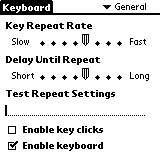
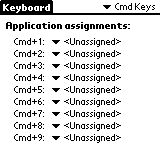
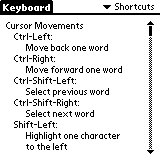
First off, the size of the keyboard is fantastic. I was stuck in a crammed space, with a PC keyboard on my left, mouse and mousepad in front of me and a big open file on my right. Any ordinary laptop would never have fitted in this spot, but the PPK and my PV had no difficulties. When it was fully opened and set up for typing, it took up less than half the space required by a laptop. The driver software too, is just as small, a single 23KB PRC file. And if you’re worried about your Palm falling off, the fit between my PV and the PPK is very secure. In fact, I need two hands to take my Palm out.
One interesting side effect is that you find yourself actually expecting a smaller keyboard. If you regularly use a laptop, you’ll definitely have some adapting to do. But this is a small matter, and soon, you’ll be tapping happily away on it.
Someone commented that the screen size was so small. I too, was concerned in the beginning about the size of the Palm V screen on the PPK (having been used to a laptop) but it turned out to be just nice. The screen size is not a problem. You can see everything very clearly.
There are two small holes in the upper right and left of the keyboard. I don’t know what they are for, but it is just nice to put your stylus in. I guess they thought of that for both the right-handers and lefties as well.
You have to re-learn some of the key functions and cursor movements because they are different from a standard keyboard. For example, one expects to press the Home key to go to the beginning of the line, but on the PPK, you press the CMD-Left instead. More on cursor controls later in this article.
However, the more I use the PPK, the more I realise a few small quirks that annoy me.
First off, I must say that the performance is generally quite good when typing continuously. However, sometimes there is a lag, especially for multiple key combination presses and cursor key movements. This lag has forced a few characters I typed to be "lost" in the transfer. Sometimes, Up and Down arrow presses takes more than a second to register on your Palm. Many times, I can type faster than it shows up on screen, and I type with two fingers too! The screen has a higher priority than the keyboard as well. If you pressed Down many, many times, and the screen was still scrolling, tapping the screen would interrupt the scrolling motion that wasn't "finished" yet. I thought that maybe this had something to do with the fact that I am using Tornado V to overclock my Palm to 2x. Unfortunately, disabling Tornado V doesn't help and the time lag actually feels worse. In addition, overall system performance seems to have suffered a 1% hit by using Neal Bridge’s Benchmark.
Another quirk is that if you press the HotSync button on the cradle when your PPK driver is active, it takes a few "presses" before your hotsync actually starts. Disable it, and there’s no problem. If you use the HotSync program on your Palm instead of the button on the cradle, it works fine. I think this needs further testing to find out more I guess.
Some other reviews have talked about the reliability and sturdiness of the plastic electronics connector that bends and connects the different parts of the keyboard together. I have already noticed a couple of scratches on it due to my opening and closing the PPK. The exterior is solid though, and this is another reason to get this keyboard instead of one of the others. when folded and put into its neoprene case, it’s nicely protected. Watch for third party cases for it because the neoprene one just begs for a leather replacement. Even better, a double-pack leather case, one for the Palm, and one for both the Palm and PPK. Make a nice one, and I’ll get it.
Cursor control on this keyboard is where it needs some serious work. FN-Up and FN-Down are supposed to scroll up and down respectively, but when editing a document, I realised it is not an equivalent to Pg-Up and Pg-Down. And there’s something about that CTRL-Left and CMD-Left arrow combinations that are supposed to move you left by one word and to the beginning of the line. Somehow, it goes to the space before the word (or line) itself. The CMD-Right also suffers from similar problems. It drops you to the beginning of the next line, rather than the end of the current line. CTRL-Right on the other hand seems to be the only one that got it correctly. And while they've got CTRL-C, CTRL-V, CTRL-X down pat, they missed out CTRL-Z. I suppose that not every application has an Undo capability. And when going for the menu, you can’t use the cursor keys to move around the menu options. This is a problem that forces me to go back to the stylus unnecessarily.
Speaking of the stylus, there’s no way that you can get rid of the stylus. While the PPK does a fairly good job of giving you access to most on screen buttons and the like, not everything works out the way you expect it to. For example, in Launch ‘Em, Left and Right arrows change tabs, FN-Up and FN-Down scrolls your current tab, but nothing allows you to select an app and launch it. True, PPK allows you to define "Hot-Key App Launchers" but full functionality is what I’m looking for at this point. As I said, luckily, there are these two holes that you can stick your stylus in (vertically) on the PPK. It’s quite good because if you accidentally hit your stylus, it just comes out without breaking your stylus or tipping over the whole PPK-Palm setup.
The other big issue that I am not too happy about is the fact that I can’t surf the web, read and write email and such things while using the PPK. I bought the PPK with the expressed intent of trying to do away with the laptop for most things. While word processing is now a reality, Internet access is still out. Guess I’ll be lugging my laptop around for a while.
And finally, 1 hour of continuous use brings down my battery level by just over 10%! I’m sure if you don’t overclock your Palm, you will do better than me. Still, it would have been fantastic if there was a port some where I could just plug in the palm charger to to keep my unit fully charged. If you don’t own a PV or IIIc, be prepared to change batteries often. I don’t think this is because of the PPK, but more so because of the extended you use your Palm!
Conclusion
I haven’t tried any other keyboard for the Palm, going straight for this one because of its easy portability. And I am happy because this keyboard has allowed me to go to a higher level of usability with my PDA. The downside is that I now end up demanding more. I demand for keyboard compatibility with apps and better cursor controls. I want to be online and use the PPK at the same time, I need a built-in port for charging PV and IIIc palms and better performance. Some of these things can be resolved with a newer version of the driver. Others, well hopefully the folks at Think Outside will consider them for the next version of this keyboard.
At the end of the day, if you use your Palm regularly and would like to take notes (or write novels), get this keyboard without a second thought. I think this is a great setup. I can already throw out my laptop in favour of my palm for many things. However, the fact that this keyboard is so fantastic is also its greatest downfall. Notice I have ended up making comparisons between a PDA and a laptop. I think in the final analysis, I should remember that this is a keyboard for a Palm and not a "laptop maker" in itself. One day, the PDA and laptop will meet and truly we will have a "foldable" laptop that’s as convenient as a PDA. In the mean time, now that I have the remarkable PPK, just watch me when I attend my next meeting!
Summary:
Review: Palm Portable Keyboard
Review Date: March 17, 2000
Available from: Most leading Palm retailers (eg http://www.SiliconHorizon.com)
Copyright © 1993-2025 Patrick Khoo. All rights reserved.
Key technologies used: Anchor CMS, jQuery, Melody CSS, IcoMoon and DeepWave Theme