Review of A.R.M. Kit Screen Protector
Introduction
The screen is truly the most important part of a hand-held device. After all, you see stuff through it, and in most cases, you write or draw on it. It is responsible for both input and output. With that in mind, how far would you go to protect your Palm’s screen? It is quite amazing that people usually spend more money on accessories such as cases and styluses than on screen protectors. Who am I kidding? I still use my Palm III Write-Rights on my Palm V!
Screen protectors have long since been divided into two types - the rough to write on (read: attracts dust) and difficult to see through (read: blur) type and secondly, the very smooth to write on (read: scratches easily) and very clear screen (read: very reflective) type. Oh, how we wish we could have a screen protector that does it all. Well, I am pleased to present to you the A.R.M. Kit Screen Protector! Ta-dah! (read: drum roll in the background)
Alas! I had my hopes up for a minute, and then realised that it only manages to fall into the latter category, and is not the Holy Grail of screen coverings that we SPUGers are seeking.
Appearance
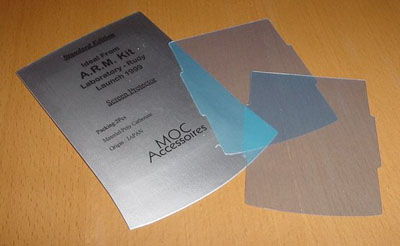
Well, as it turns out, the A.R.M. Kit is a very nice screen protector for the Palm V (which is the Palm I have). It is shaped exactly like the screen and has two blue strips over it, which you must peel off before you put it on the Palm. When you place it on the screen, it really goes from edge to edge (if you placed it right), and you can’t really see that there is a screen protector over the screen. There are also two extended "wings" protruding from the sides to prevent side leakage… err, I mean - to fit better and prevent shifting while in place. (Hmm, that still didn’t sound quite right…)
Feel
The surface feels very smooth and nice to the touch. Your stylus will float very easily across its surface but it is not too smooth that your stylus will slip or anything like that. Graffiti recognition is not a problem, and you should not see or feel any difference than if you were writing on the actual screen itself. Yep, the surface is smooth and nice to the touch…
Ease of Placement
This really took the cake! Perhaps I installed it wrongly, but it definitely took longer than I expected to install the A.R.M. Kit. Firstly, the two blue strips are there to protect the screen protector because the surface of it is sticks easily to the screen of the Palm. So while I was desperately trying to insert the wings under the sides of the Palm V screen edge, the whole thing kept getting stuck on the screen. And with that, bits of air bubbles got trapped under it…
Ease of Replacement
Taking out the A.R.M. Kit is okay but only if you can get one of the edges un-stuck from the screen. Because it first so perfectly, it is actually quite a challenge to get one of those edges off. A Smart Alec suggested using a metal ruler. I told him where he could stick his metal ruler… Once you’ve un-stuck an edge, the trick is to then lift up the middle first, take out the one of the wings, then remove it from the screen. I figured at this point that installation is probably the same way. Place it carefully aligned top and bottom, then put in one of the wings on the side, then slot in the other side. The sticky-ness problem continued though, it kept sticking to the sides and the screen, making it difficult to align properly. Sometimes when it stuck in a wrongly aligned position, it was a little difficult to remove and re-align. So much for preventing side leakage…
Bubbles

Bubbles are a serious problem here. Although I have been using it for a couple of weeks, the bubbles have not gone away. You can still see them quite easily and it makes my screen look like it caught the chicken pox from Hollow Man or something. No amount of pressing or credit-card-pushing would get rid of the bubbles. This is partly because the screen protector fits so nicely and sticks so well to the screen that it just doesn’t want to come out. The Smart Alec suggested I use a needle to poke a hole and let the air out. You can bet I told him where he could poke his needle…
Dust
On the plus side, you don’t really see much dust sticking to this baby. Only a little bit at the edges after two weeks, but it is hardly noticeable. There is not much of a problem with oil either, and it wipes clean easily. However, when wiping the screen, do take care because after a while, you will tend to see scratches on this thing. They’re mostly fine scratches, but they are scratches nonetheless.
Clarity
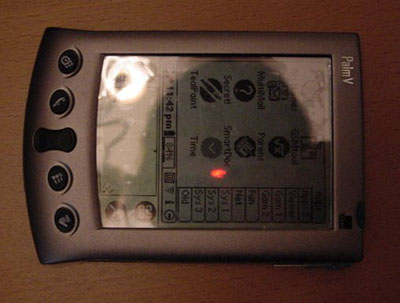
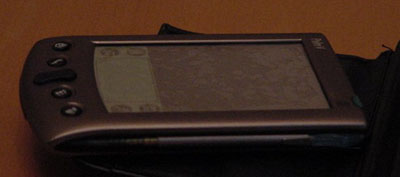
The screen is very clear and in the beginning, you feel as if you are looking at a naked Palm screen. Then you realise that it is as reflective as a naked Palm screen too. With that in mind, I recommend that users download HandMirror or something like that for their Palm, to complete the effect. And when I am in the office, I always have my Palm on in its cradle showing Time, but sometimes I have to tilt my head to the side because otherwise I would be looking at some fluorescent tubes instead. Finally, there I was trying to take a photo of my Palm for this review, but I was always getting myself into the picture. I guess what you have in the end is a picture of my ceiling lights and my self-portrait instead.
Conclusion
Well, to sum up, this is one of those things that you either love or hate. Some swear by Write-Rights and others by the Bible. If you are looking into this type of screen protector, then take a look at the A.R.M. Kit. Otherwise, if reflectivity is serious concern for you, then consider something else.
Likes:
- It’s clear and does not hamper screen viewing
- Smooth surface and does not capture dust and oils much
- Not very visible that there is a screen protector
Dislikes:
- Reflective screen
- Difficult installation
- Scratches easily
- Bubbles, bubbles, bubbles…
Availablity:
- US$ 13 for a pack of two screen protectors obtainable from http://www.surplus.com.hk
SPUG Rating:
- 3 Palm Babies
Copyright © 1993-2025 Patrick Khoo. All rights reserved.
Key technologies used: Anchor CMS, jQuery, Melody CSS, IcoMoon and DeepWave Theme